2.5 KiB
Account Setup
Setup Your OpenStack Foundation Account
What is the OpenStack Foundation Account?
Allows you to:
- Vote in elections.
- Run for elected positions in the OpenStack project.
- Submit presentations to OpenStack conferences.
Sign Up
Note
Make sure to use the same email address you'll want to use for code contributions since it's important later that these match up.
- Go to the OpenStack Foundation sign up page.
- Under individual members, click the Foundation Member button.
- Read through the presented individual member terms of service and our Community Code of Conduct.
- Complete the application.
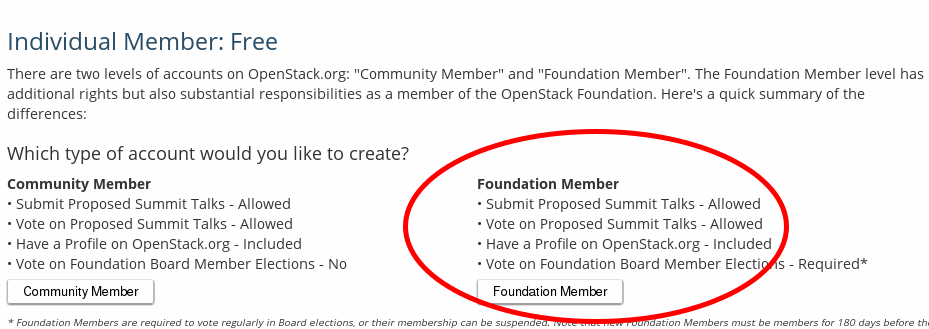
Setup Your Bug Tracker Account
Note
The OpenStack community is currently in the process of moving from the bug tracking software Launchpad to StoryBoard. Further in the project specific on-boarding documentation, give special attention if the project is using Launchpad or StoryBoard.
StoryBoard
What is StoryBoard?
StoryBoard is bug tracking software the OpenStack community is developing, and in the progress of migrating towards. Some projects are already using it.
Sign Up
- Go to the storyboard.openstack.org.
- On the top right corner, click the login button.
- If you already have an Ubuntu One Account, you can just login.
- If you don't have a Ubuntu One Account, click the I am a new Ubuntu One user.
- Fill in your email address, name, password, and accepting the terms of services.
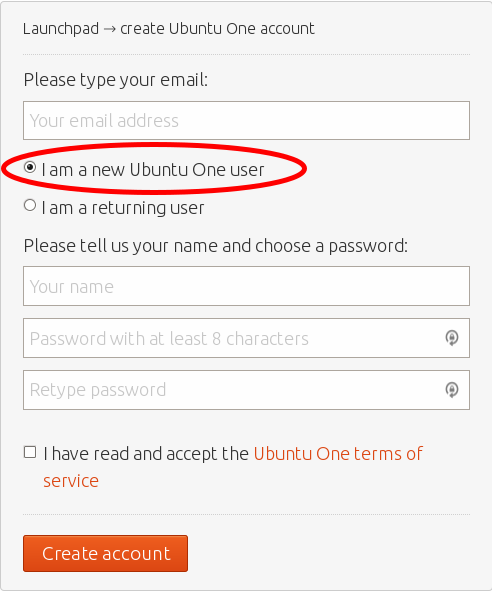
Launchpad
What is Launchpad?
Launchpad is the legacy way the OpenStack community does bug tracking since we started moving towards StoryBoard.
Sign Up
You're already signed up. Launchpad uses your Ubuntu One account for authentication like StoryBoard.