5.6 KiB
Installation Guide
Prerequisites
This guide assumes that you have installed Fuel and all the nodes of your future environment are discovered and functional. Note, the 6WIND Virtual Accelerator Fuel plugin will download virtual accelerator packages from a remote repository. Make sure that nodes can correctly reach Internet.
To correctly deploy the 6WIND Virtual Accelerator Fuel plugin you will need a credentials package (in base64 format).
If you have already purchased 6WIND software you should have this package, otherwise contact 6WIND support team. On the other hand, if you just want to evaluate the 6WIND Virtual Accelerator you still need to contact 6WIND.
Requirements
This plugin is intended to be installed on nodes running Fuel 9.0 (version 9.0.0) Verify this typing the following command: :
fuel --versionIn order to correctly install the 6WIND Virtual Accelerator plugin on Fuel compute(s) the following requirements are mandatory:
- Use KVM as hypervisor virtualization driver
- Deploy on compute node(s) with at least 4GB of RAM and 2 CPU cores
- Internet connectivity on Master node (since the plugin will download software from 6WIND remote repositories)
This version of plugin supports VLAN and VxLAN as networking tunneling option.
The 6WIND Virtual Accelerator needs qemu and libvirt supporting vhostuser and multiqueue features to correclty run its fast packet processing stack. In particular on the compute nodes the following packages are needed:
- libvirt-bin (1.3.1-1ubuntu6)
- qemu (2.5+dfsg-5ubuntu6)
Note that Mirantis official repositories do not provide these packages. For this reason the default behavior for the plugin is to retrieve the 6WIND libvirt and qemu packages and replace the Mirantis ones in the early stages of deployment.
Fuel 9 provides an experimental support for builtin NFV features that enables some DPDK packages and OVS-DPDK. Because of some limitations of this experimental support, make sure to keep the default Fuel setup that does not enable NFV features. The 6WIND Virtual Accelerator Plugin will enable such features.
Once these limitations will be fixed, the 6WIND Virtual Accelerator Plugin will still be available and able to leverage the Fuel 9 NFV capabilities.
On the master node open the /etc/fuel/astute.yaml file
and verify that the features_group section does not contain
experimental.
Installing 6WIND Virtual Accelerator Plugin
Download 6WIND Virtual Accelerator plugin from the Fuel Plugins Catalog.
Copy the downloaded rpm to the Fuel Master node: :
scp 6wind-virtual-accelerator-3.0-3.0.0-1.noarch.rpm <Fuel Master node ip>:/tmp/Log into the Fuel Master node and install the plugin :
ssh <the Fuel Master node ip> fuel plugins --install /tmp/6wind-virtual-accelerator-3.0-3.0.0-1.noarch.rpmNow verify that the plugin is correctly installed :
fuel plugins 3 | 6wind-virtual-accelerator | 3.0.0 | 4.0.0
Configuring 6WIND Virtual Accelerator Plugin
First you have to create environment in Fuel Web UI.
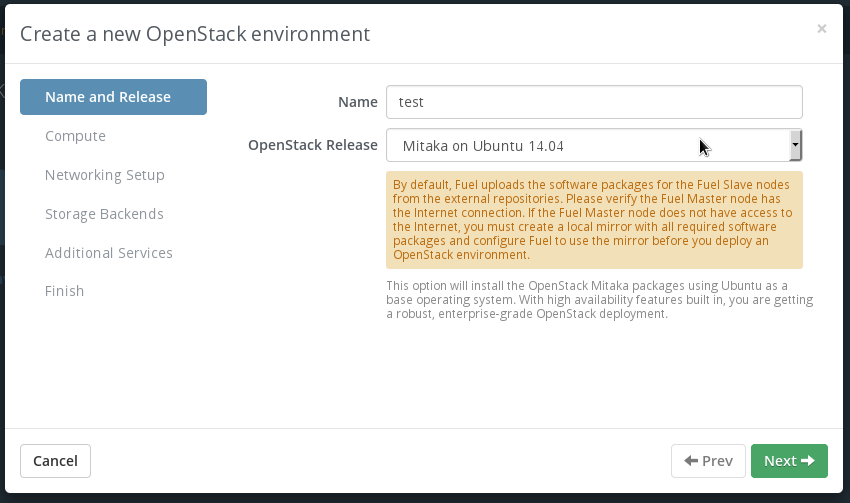
Please select QEMU-KVM hypervisor type for your environment.

Please select Neutron networking. The 6WIND Virtual Accelerator supports VLAN and VxLAN segmentation.

Select KVM as compute hypervisor type in the Fuel Settings tab
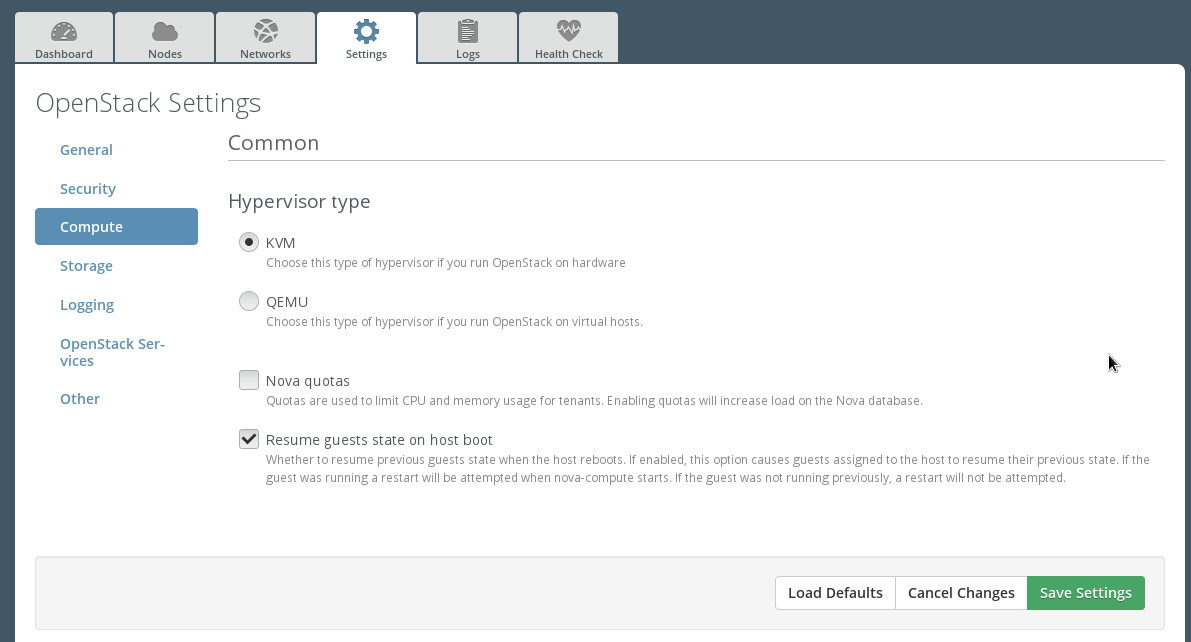
Activate the plugin in the Fuel Settings tab
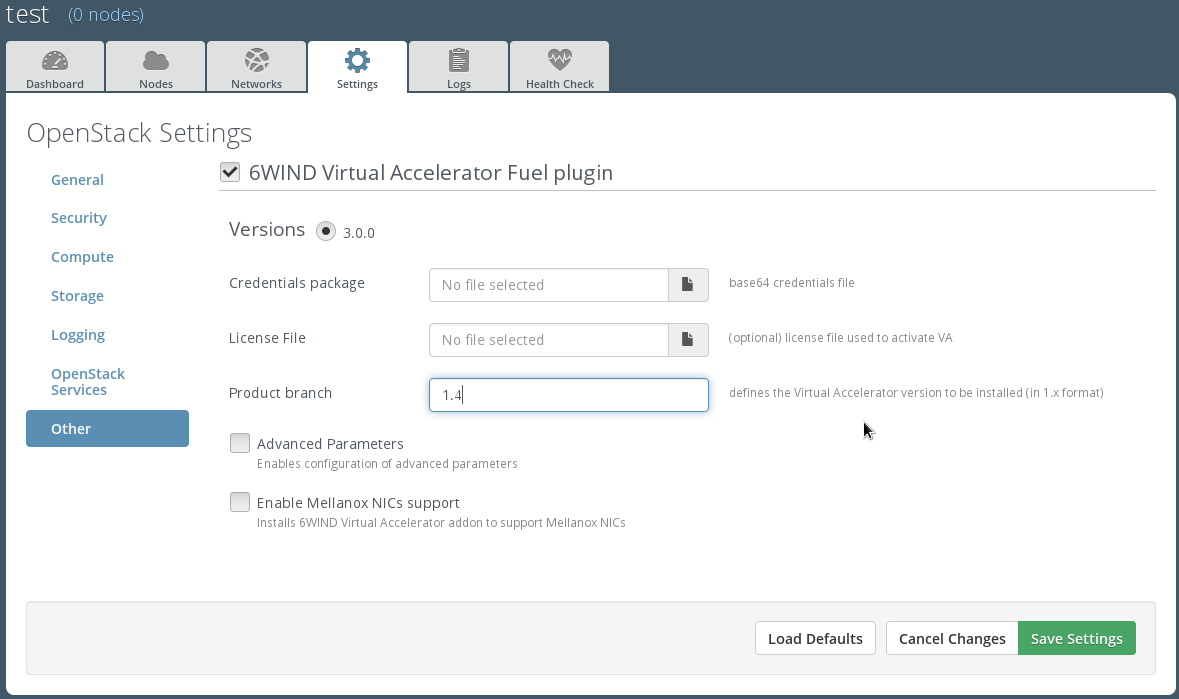
Configure fields with correct values:
- Provide base64 credentials package you received from 6WIND support team
- Provide the license file to be used for 6WIND Virtual Accelerator activation
- Specify the 6WIND Virtual Accelerator version you want to install. You can keep the 'stable' default value if you want the latest version, otherwise specify an explicit value (eg. 1.4). Remember to use at least version 1.4 for Fuel 9.
- Refer to next chapter for the description of Advanced Paramaters fields and how to enable support for Mellanox NICs.
Add nodes and assign them the following roles:
- At least 1 Controller
- At least one node with both Compute and 6WIND Virtual Accelerator roles. Make sure that the chosen node has at least 2 CPU cores and 6 GB of RAM
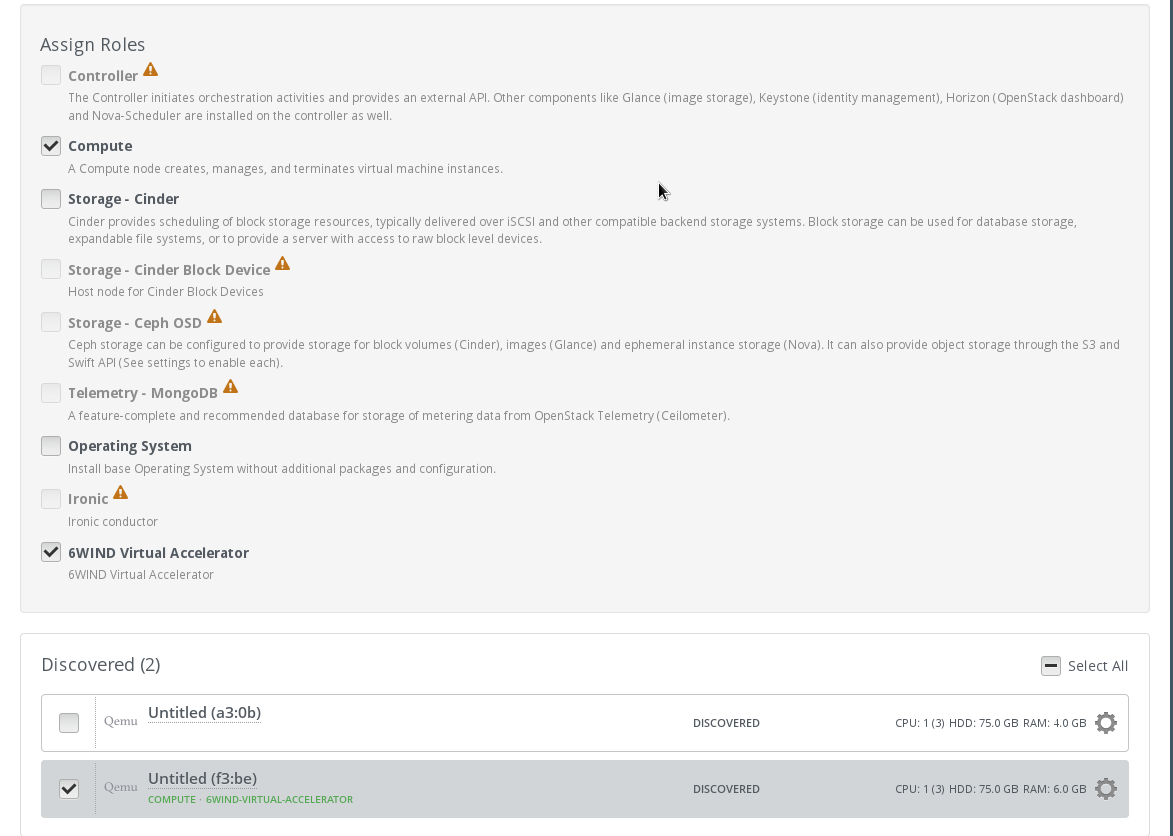
- When KVM is enabled it is possible to configure Hugepages and CPU pinning on machines in the Node Attributes section (that will show up when clicking on the small wheel image). Plase leave these fields empty since the 6WIND Virtual Accelerator will automatically compute the best possible configuration for you.
Verify nodes network connectivity (in the Fuel Web UI Network tab)
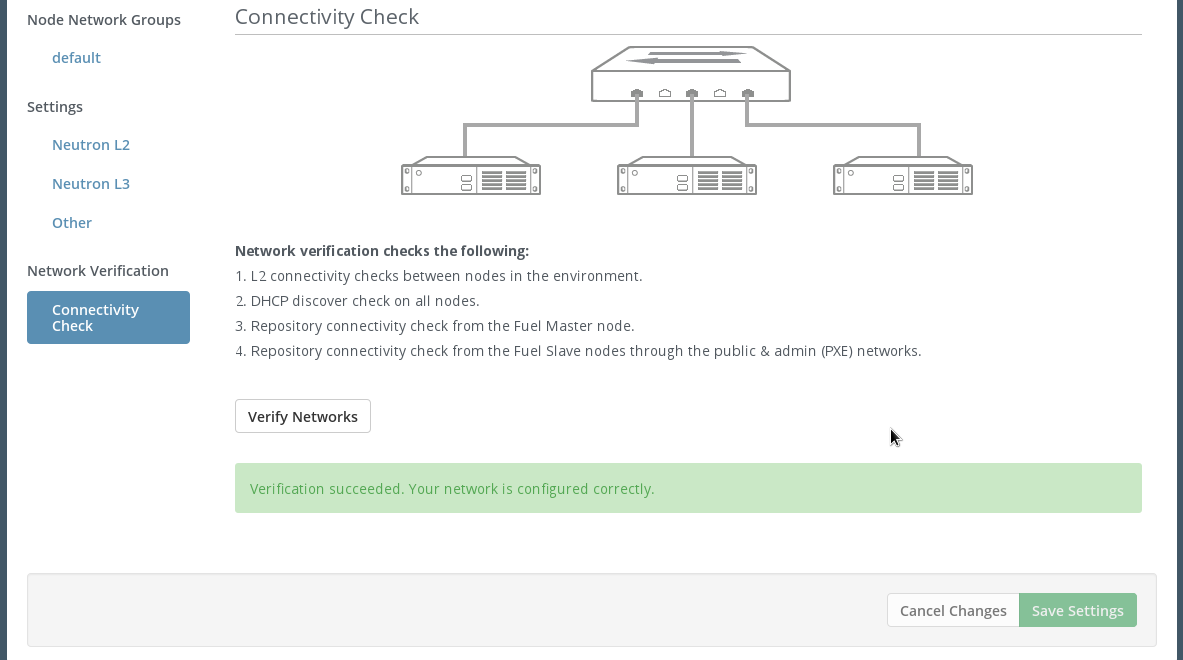
Press Deploy changes to deploy the environment.