4.1 KiB
Executable File
Configuring Nimble plugin
Once the Nimble Fuel plugin for Cinder has been installed, you can create OpenStack environments that use Nimble storage. The plugin will provide the configurable and extra-spec options for a Cinder backend deployment.
Create an OpenStack environment using the Fuel UI wizard and enable the Nimble Fuel Plugin:

Finish environment creation.
Once the environment is created, open the Settings tab and then select Storage. Scroll down the page. Ensure the Cinder plugin for Nimble Storage checkbox is selected:
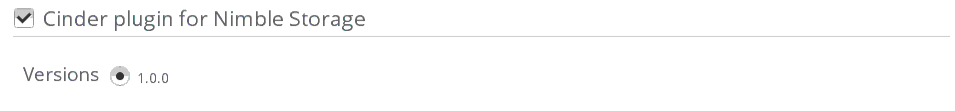
Select the number of Nimble Cinder backends to configure.

- Optional - Select the Group all backends check box if all configured backends use the same volume backend name.
-
- If the cinder backends are to be used as the same volume_backend_name, populate the Group Backend Name and Group Volume Type text box accordingly.
- Follow Instructions listed later for the selection of the cinder.conf paramters and extra-specs listed below the Group Volume Type text box.
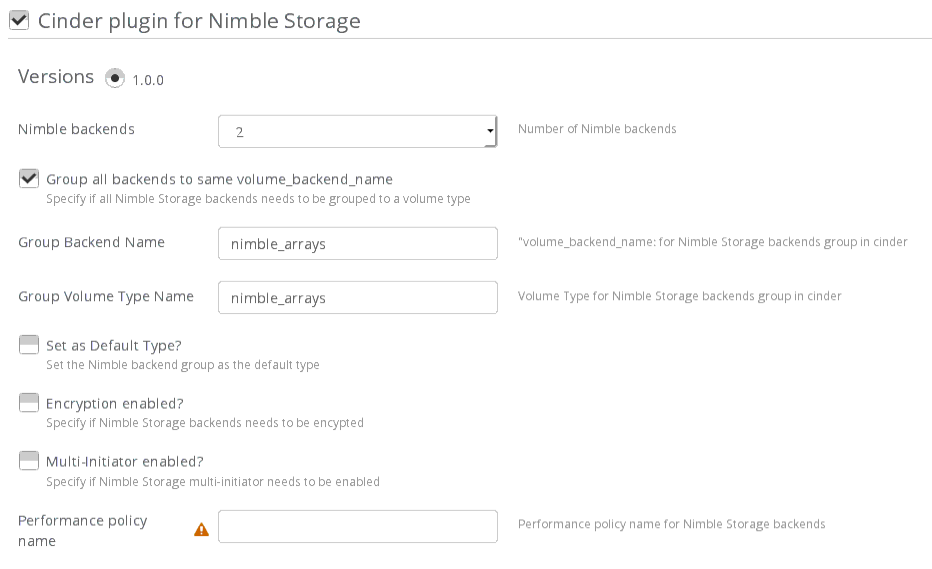
- Specify the following cinder.conf parameters when defining a Cinder backend for Nimble Storage.
-
- Cinder Service Name: Defines the Cinder service and title of stanza for backend within cinder.conf
- Backend Name: Defines the Cinder volume_backend_name
- Volume Type Name(Optional): Defines the volume type associated with this backend
- Set as Default Volume Type(Optional): Select the check box if this Volume Type will be the Cinder Default Volume Type
- Select the appropriate Nimble Cinder driver and protocol
- The hostname or IP address of the Nimble Storage Management IP
- The User ID for the Nimble Storage array
- The Password for the User ID
- Nimble Subnet Label(Optional): Defines the Nimble Array subnet label for the iSCSI Data Path if more than one
- Pool Name(Optional): Defines the Nimble Storage Pool Name, if mre than one. Left blank will use the default pool name
- Multipath for Image Transfer(Optional): To attach/detach volumes in Cinder using multipath for volume to image and image to volume transfers
- Those parameters listed as
Optionalwill use the default values for Cinder and/or Nimble Storage
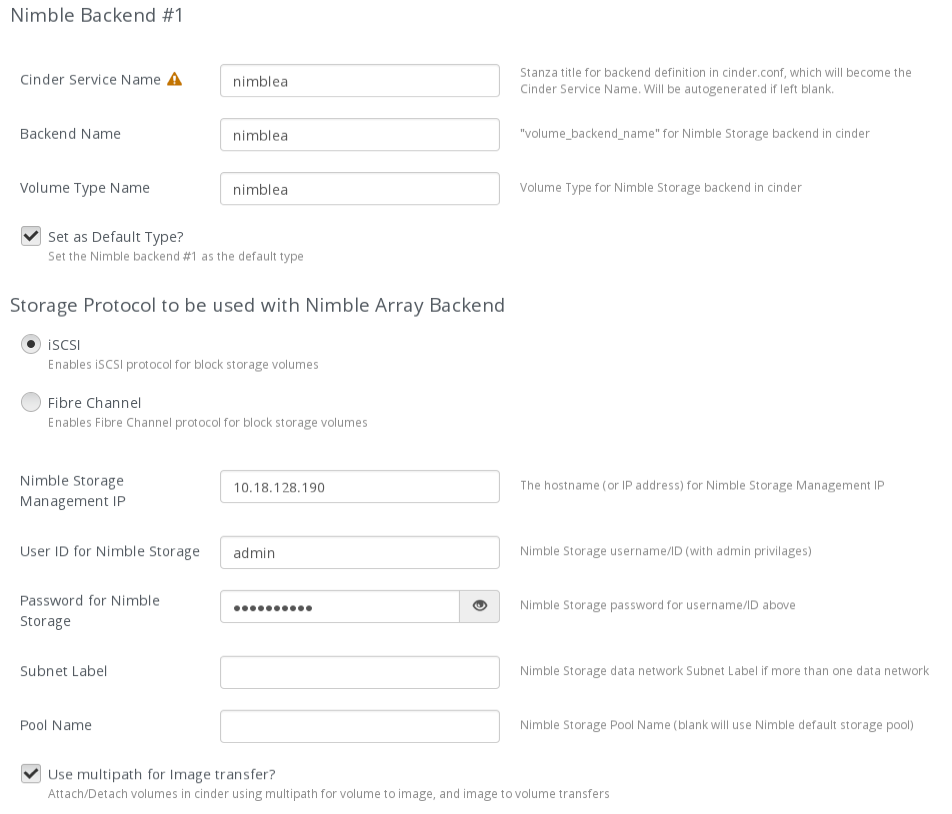
Specify the following extra-specs key values as required
- Encryption Enabled (Optional): Check box to enable encryption for the Cinder Volume Type on the Nimble Array. The array must have Encryption enabled
- Multi-initiator enabled (Optional): Check box to specify if the Nimble Storage multi-initiator feature should be enabled for this volume type
- Performance Policy Name (Optional): Performance Policy name for the Cinder Volume Type. Left blank will use Nimble Default
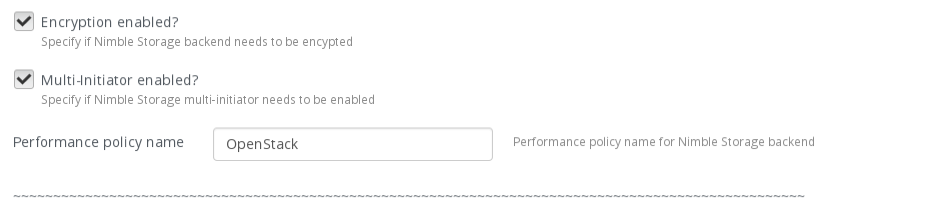
- Repeat the population of the configurable parameters and extra-specs for each Backend desired.
- Save your changes and continue to deploy OpenStack with Fuel
Nimble Fuel Plugin information
- The Nimble Fuel Plugin is defined as a hot-pluggable Fuel plugin. Thus, additional Cinder backends can be deployed after the initial OpenStack deployment with Fuel
- The Nimble Fuel Plugin can deploy up to 5 cinder backends in a single deployment
Release Notes
- Version 1.0.0 supports Fuel 9.x.
Nimble Cinder Driver Documentation
For more information on the configuration options for the Nimble Cinder driver made available with the Fuel Plugin, please see Cinder Nimble Driver configuration