2.9 KiB
Configure Murano plugin
Once the Murano Plugin is installed, follow the instruction below to create an OpenStack environment with Murano services.
Plugin configuration
To configure the plugin:
Create an OpenStack environment as described in the Fuel User Guide or use an existing one.
To enable the Murano plugin, navigate to the
Environmentstab and select theMurano plugincheckbox: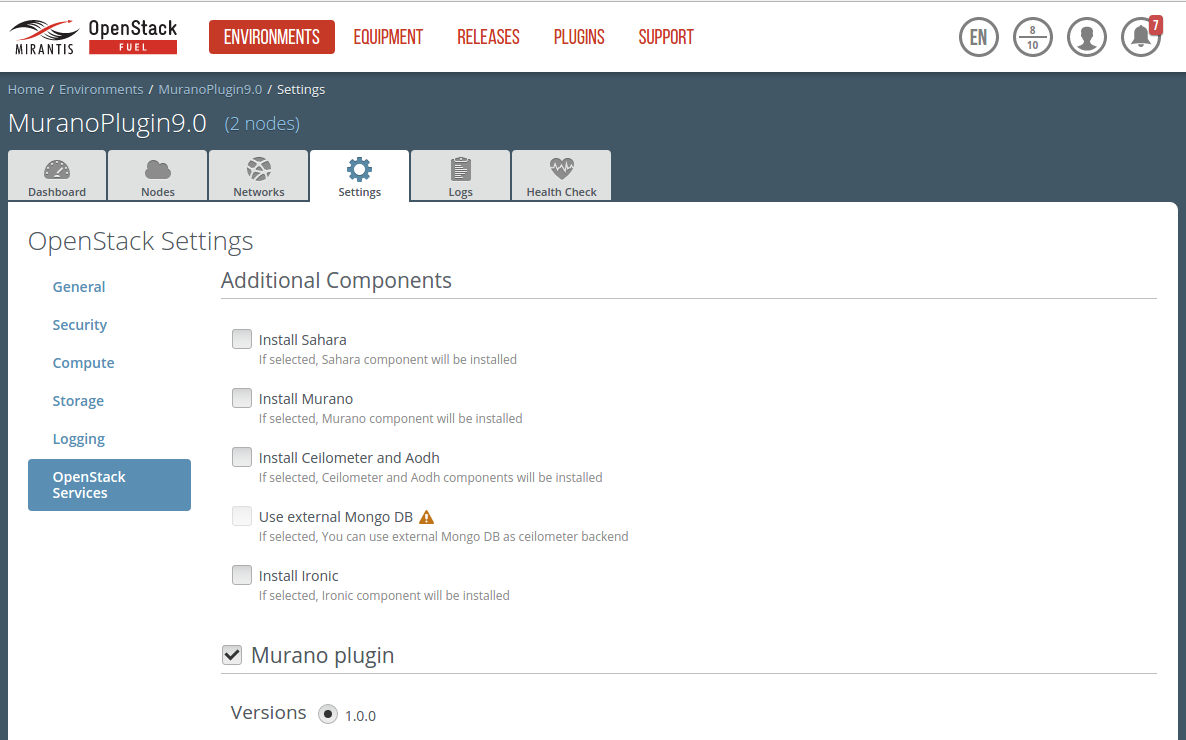
Configure the Murano plugin as required selecting the following available settings.
Murano Repository URLspecifies the murano applications repository to import a package.Install Murano service broker for Cloud Foundryenables Cloud Foundry Service Broker API. Cloud Foundry is PaaS which supports full lifecycle from initial development through all testing stages to deployment. Most well-known Cloud Foundry flavors are Cloud Foundry OSS, Pivotal Cloud Foundry, and Pivotal Web Services. If Cloud Foundry Service Broker API is enabled, Murano apps are available at Cloud Foundry as services.Enable glance artifact repositoryenables usage of new Glance API, which stores not only the VM images but also data assets and their metadata for other OpenStack projects. This specification defines the usage of this feature in Murano. Therefore, Murano may store its packages in Glance and benefit from all its features.Install Application Catalog UIenables the OpenStack Community App Catalog, which will help make applications available on OpenStack cloud by providing a community-driven catalog containing Glance images, Heat templates, and Murano applications.Additional configallows specifying Murano end-user credentials, such as names of Murano users (db, keystone, rabbit), passwords, and others.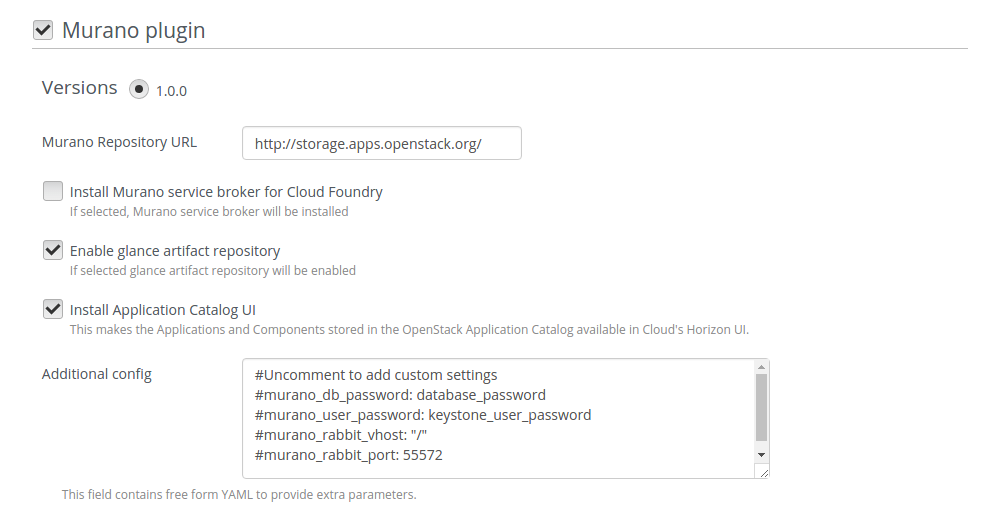
To deploy Murano services on a particular OpenStack node, assign the
Murano noderole to this node in theNodestab. There are no restrictions to combining the Murano role with other node roles. Otherwise, Murano services will be deployed on controller nodes.
Configure your environment as described in the Fuel User Guide.
Now, you can deploy your OpenStack environment with Murano as described in the Fuel user Guide.