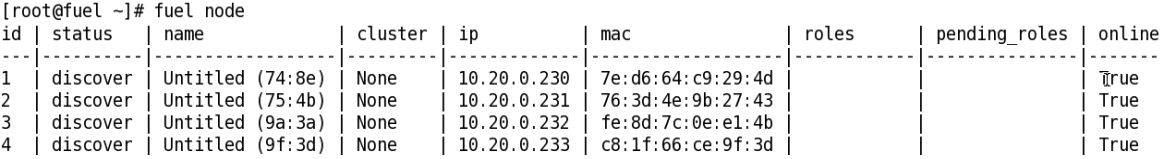1.9 KiB
Installation Guide
Mellanox plugin installation
To install Mellanox plugin, follow these steps:
Download the plugin from Fuel Plugins Catalog.
Copy the plugin on already installed Fuel Master node. If you do not have the Fuel Master node yet, see Quick Start Guide :
# scp mellanox-plugin-2.0-2.0.0-1.noarch.rpm root@<Fuel_Master_ip>:/tmpInstall the plugin:
# cd /tmp # fuel plugins --install mellanox-plugin-2.0-2.0.0-1.noarch.rpmNote
Mellanox plugin installation replaces your bootstrap image only in Fuel 6.1 at this stage. The original image is backed up in /opt/old_bootstrap_image/.
Verify the plugin was installed successfully by having it listed using
fuel pluginscommand:# fuel plugins id | name | version | package_version ---|-------------------|---------|---------------- 1 | mellanox-plugin | 2.0.0 | 2.0.0You must boot your target nodes with the new bootstrap image (installed by the plugin) after the plugin is installed. (In Fuel 7.0, the plugin doesn’t replace bootstrap images and uses Mirantis bootstrap images) Check your Fuel’s node status by running
fuel nodecommand:
If you already have nodes in discover status (with the original bootstrap image) like in the screenshot below:
use the
reboot_bootstrap_nodesscript to reboot your nodes with the new image.Note
For more info about using the script, run reboot_bootstrap_nodes --help.
If
fuel nodecommand doesn’t show any nodes, you can boot your nodes only once after the plugin is installed.