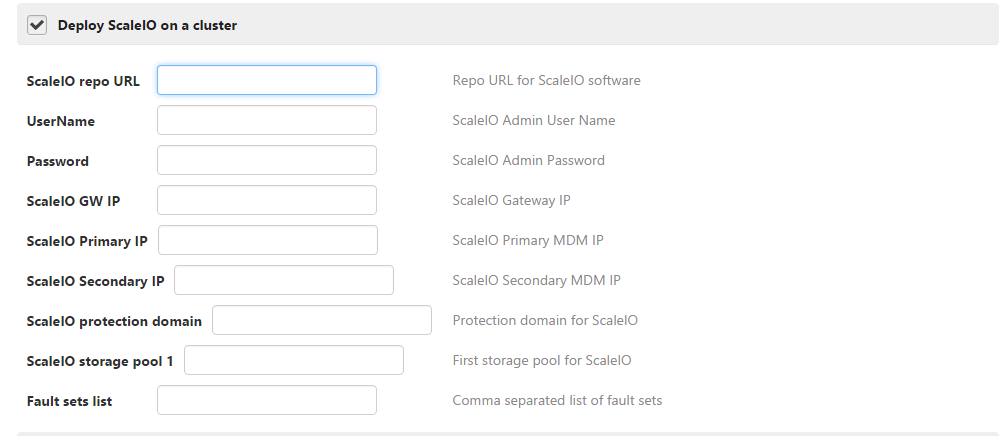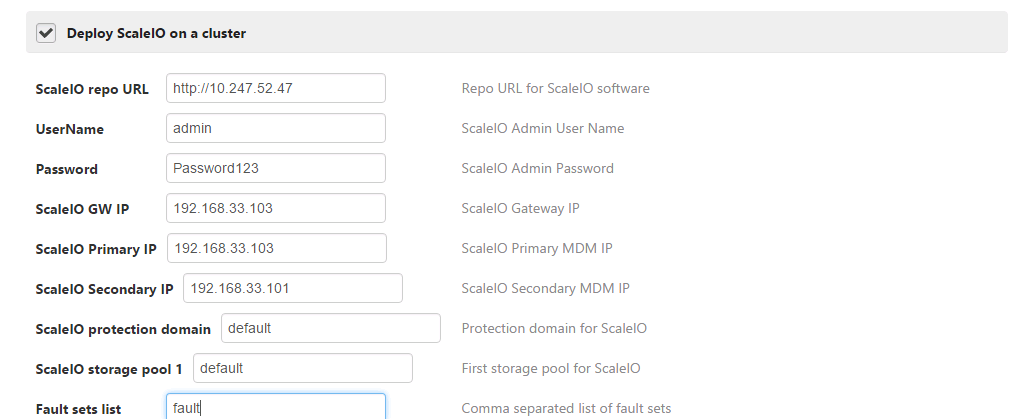3.9 KiB
Install ScaleIO Cinder Plugin
To install the ScaleIO-Cinder Fuel plugin:
Download it from the Fuel Plugins Catalog.
Copy the rpm file to the Fuel Master node: :
[root@home ~]# scp scaleio-cinder-1.0-1.0.0-1.noarch.rpm root@fuel:/tmpLog into Fuel Master node and install the plugin using the Fuel CLI:
[root@fuel ~]# fuel plugins --install scaleio-cinder-1.0-1.0.0-1.noarch.rpmVerify that the plugin is installed correctly: :
[root@fuel-master ~]# fuel plugins id | name | version | package_version ---|---------|---------|---------------- 1 | scaleio-cinder| 1.0.0 | 1.0.0
Configure ScaleIO plugin
Once the plugin has been copied and installed at the Fuel Master node, you can configure the nodes and set the parameters for the plugin:
Start by creating a new OpenStack environment following the Mirantis OpenStack User Guide.
-
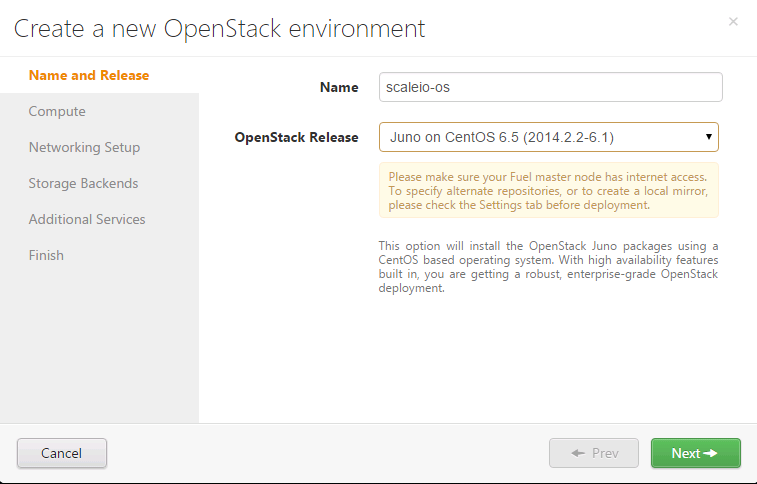
Open the Settings tab of the Fuel web UI and scroll down the page. Select the Fuel plugin checkbox to enable ScaleIO Cinder plugin for Fuel:
Parameter name Parameter description userName The ScaleIO User name
Password The ScaleIO password for the selected user name ScaleIO GW IP The IP address of the the ScaleIO Gateway service ScaleIO Primary IP The ScaleIO cluster's primary IP address
ScaleIO Secondary IP The ScaleIO cluster's secondary IP address
ScaleIO protection domain Name of the ScaleIO's protection domain
ScaleIO storage pool 1 Name of the first storage pool
Note
Please refer to the ScaleIO documentation for more information on these parameters.
This is an example of the ScaleIO configuration parameters populated:
After the configuration is done, you can add the nodes to the Openstack Deployment.

You can run the network verification check and deploy changes then.
After deployment is completed, you should see a success message:
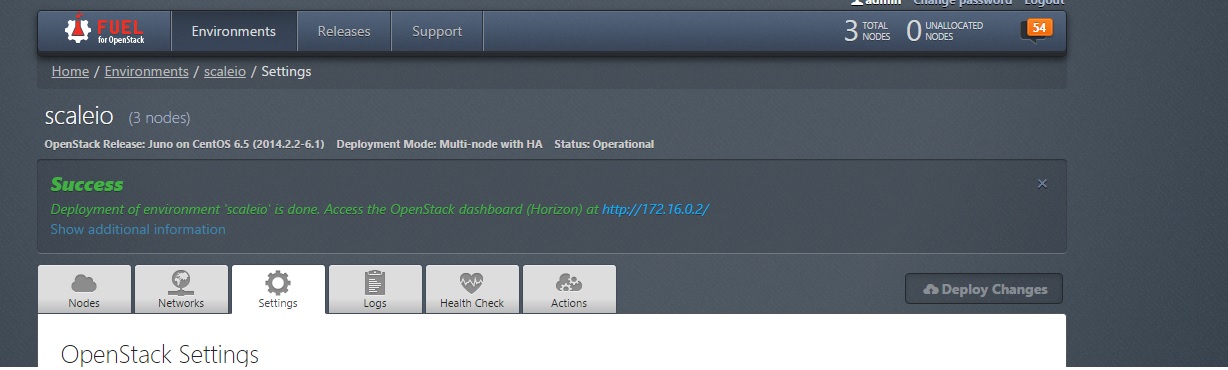
Note
It may take an hour or more for the OpenStack deployment to complete, depending on your hardware configuration.